- Welcome to the Course
-
Intro to the Course 2 min
- Designing a 5s App
-
What is 5s? What does a 5s App need to do? 4 min
-
3 approaches to a 5s application 5 min
- Build the Foundation
-
Overview of the Tables We'll Use
-
Build the Audit Overview step 10 min
-
Build the Scoring Step 1 min
- Application 1: 1 Step Per Audit Item
-
Diagram of a Simple 5s App
-
Build a step group for each "S" 1 min
-
Build the layout for the observation step 3 min
-
Add logic to the observation step 5 min
-
Copy the step to fill your step groups 4 min
-
Add Scoring Logic 5 min
-
Review the App 4 min
- Application 2: 1 Step Per "S"
-
Intro to App 2 1 min
-
How the App Works 3 min
-
Diagram of App 2
-
Build the table for storing your audit items 1 min
-
Connect the App to the Tables 1 min
-
Build the UI for the "Choose Your 'S'" Step 4 min
-
Build the scoring tables (with a quick note on scalability) 4 min
-
Build the Scoring Step 1 min
-
Build the UI and basic logic for the scoring step 6 min
-
Add logic to submit button 15 min
- Application 3: Hybrid Approach
-
How the App Works 5 min
-
A Diagram of the App
-
Review the table structure 4 min
-
Build the UI 3 min
-
Set the "Audit Identifier" Variable 2 min
-
Create the Step Entry Logic 4 min
-
Copy the steps into groups 1 min
-
Add logic to the scoring buttons 3 min
-
Add logic to the "Next" button 12 min
-
Check to see that data is moving from app to table 1 min
-
Bonus: configure and connect the modal steps
-
Build the table queries and scoring logic 16 min
- Take the Survey
-
Take the Survey
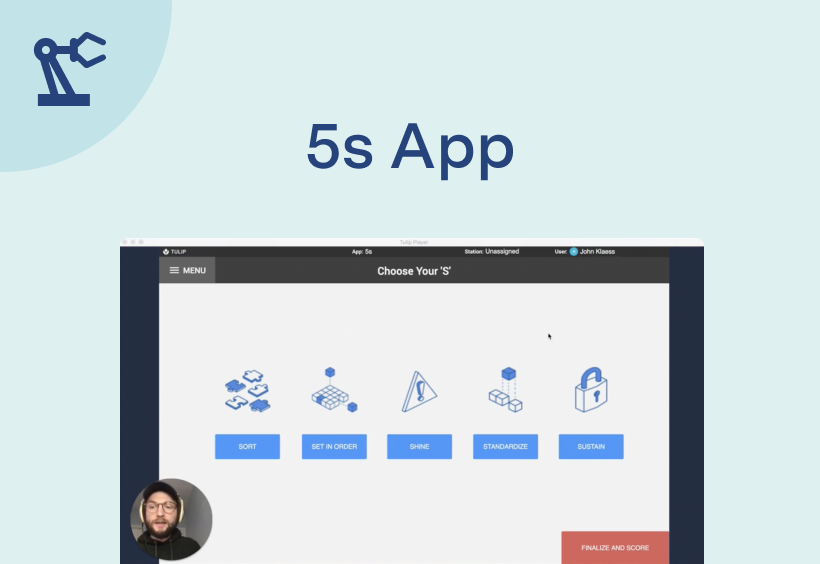
Build a 5s Application
How to build functional, scalable, and usable audit applications in three easy exercises
5s is a classic strategy for reducing waste and improving operational efficiency. 5s programs, however, often become administrative burdens, reducing the very real benefits of a solid 5s routine.
This course will walk you through how to build 5s applications that make maintaining an audit program simple, and provide data at the granularity you need.
Simple app, hard decisions
When it comes down to it, 5s should be a simple use-case to build an app for. It's really just a simple audit with some scoring logic on top of it, right?
In fact, the simplicity of the use-case can lead to to difficult design decisions. For example:
- Do I use tables or variables to score?
- Do I make a new step for each audit item?
- How do I manage scoring? By location? By users?
- How can I create and manage actions that result from the audit?
Some of these difficulties are unique to 5s. For one, every decision you make has to be replicated 5 times, and that can lead to some long, cumbersome trigger statements. Others are difficulties you'll face in every app you'll build.
So this course is going to be dedicated as much to how to thing about app design as it is to 5s.
There are two goals to this course.
1.) Be able to build a 5s application
2.) Understand the consequences of your app design decisions for scalability and app management
Throughout the course, we'll build 3 different 5s applications together, emphasizing scalable design and prioritizing an economical approach to functionality.
At the end, you'll have all the tools you need to build a 5s app that fits your precise criteria, as well as 3 template builds to get you started.
