- Welcome to the Course
-
Intro to the course
- Tulip API Basics
-
API Overview: From Configuration to Call
-
Adding an API Configuration to Your Instance
-
API Documentation Overview
- Using the Tulip API with External Systems
-
Overview: Testing the API with a 3rd Party API Client
-
GET table data
-
POST Data to a Table from a 3rd Party System
- Using the API in Apps
-
Create a new HTTP connector for the API
-
Specify the Endpoint in a Connector Function
-
Write Inputs, Outputs, and Filters
-
Use the Connector Function in an App
-
Add output fields to the table
-
Add Logic to the Interactive Table
- Recap and Review
-
Recap
-
Take the Survey
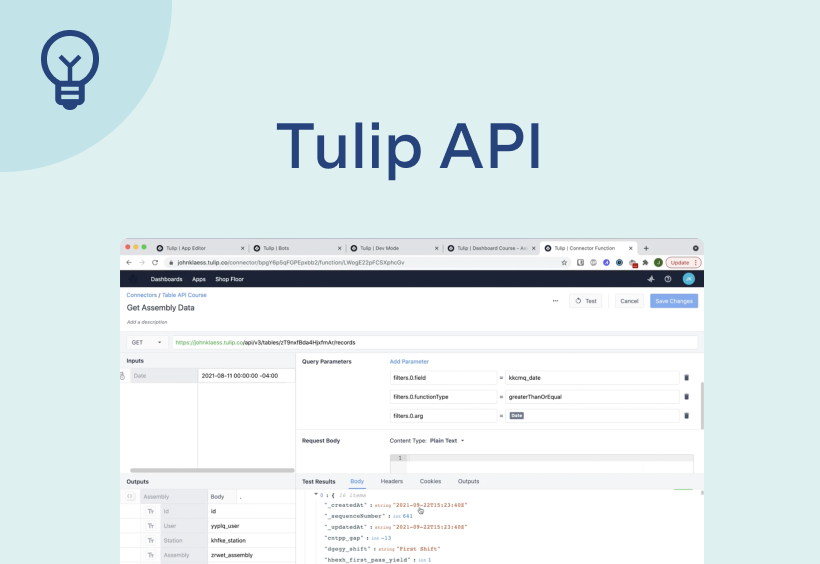
Feature Deep-Dive: Table API
How to Configure and Use the Tulip API
Let's say you want to send information from Tulip to one of your systems of record. How would you do it? What if you need to write shipment information directly into a table. Got an idea? Or maybe you have data stored in a table that you need to dynamically access in applications. Thoughts?
In all of these cases, the Tulip API is the right tool for the job.
The Tulip API is a powerful feature that lets you transact data between Tulip and external systems.
In this course, you'll learn how to configure and use the API, with a focus on simple calls from a 3rd party API client and using the API in apps.
This is an advanced course. It requires a thorough understanding of the Tulip platform (including tables, connectors, and triggers with expressions), as a well an understanding of API basics. If you're not an expert Tulip user or an API wizard, no worries. You can still learn a lot by following along, and I'll post resources to help you contextualize the course material along the way.
This course will take about an hour.
