- Intro
-
Welcome to the Course
-
Overview of the App We'll Build
- Creating and Configuring Tables
-
How to Create a Table
-
Add Fields to a Table
-
Manually Create a New Table Record
-
Import Data to Your Table From a CSV
-
Linking Table Records
- Connecting the Table to an App
-
Connect a Table to an App
-
Create a Record Placeholder
-
Embed and Configure Interactive Tables
-
Adding Triggers to Interactive Tables
-
Embedding a Table Record
- Interacting with Tables in Logic
-
Create a New Table Record From an App
-
Increment a Value in a Table from an App
-
Modify Values in a Table From an App
- Managing Your Tables
-
Export Table Data as a CSV
-
Archiving Fields, Table Metadata, and Viewing Table Charts
- Recap
-
Course Recap
-
Take the Survey
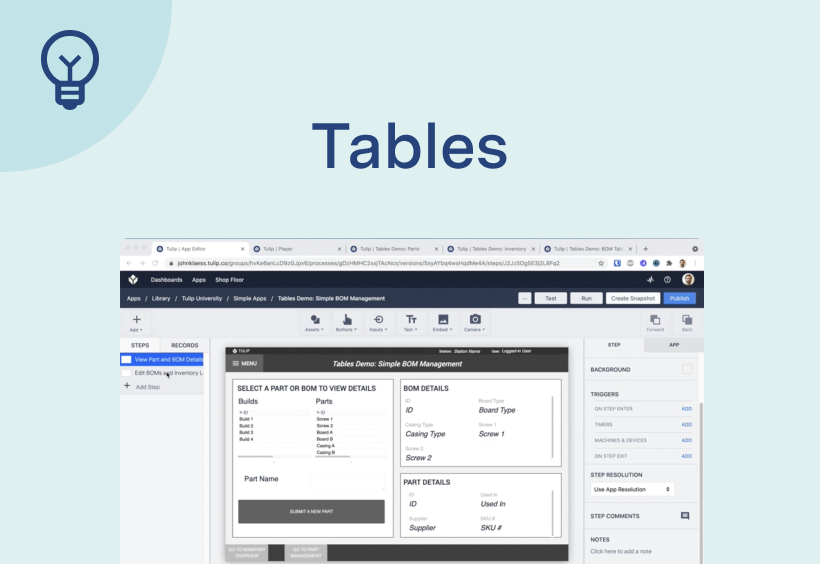
Feature Deep-Dive: Tulip Tables
Everything you need to create, configure, and manage your own database in Tulip
Tulip Tables are configurable databases that connect directly to your applications.
This course will show you how to simplify the way you interact with databases in your apps.
We'll learn:
- How to create new tables
- How configure tables to match your needs
- How to display and interact with table data in app UIs
- How to write new data to tables
- How to manipulate data in existing table records
In less than an hour, you'll be able to build more robust, interactive applications that use table as their backbone.
